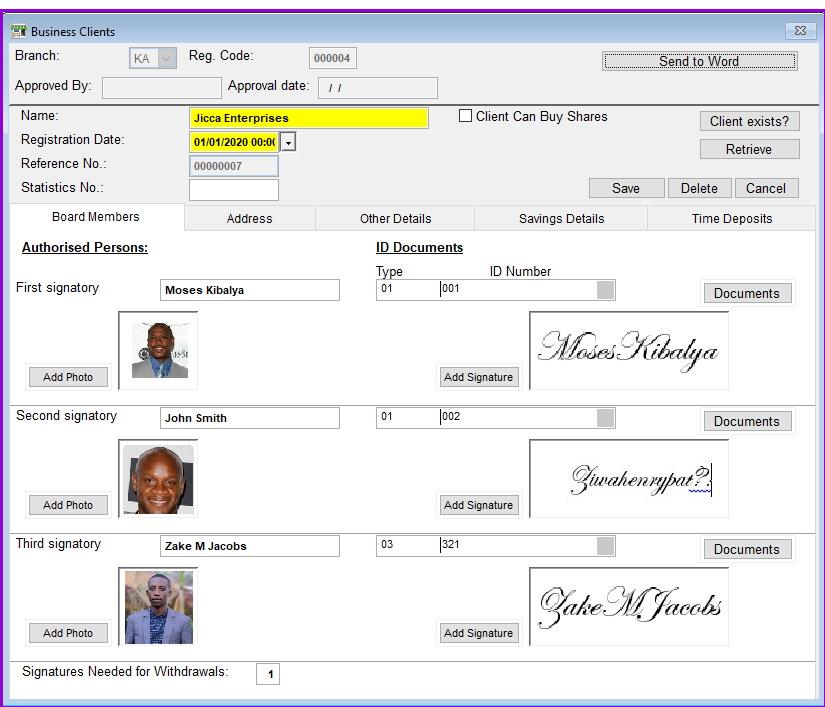
To enter a Business client you have to enter the required information into the fields provided on the "Business Clients" screen. This information could be obtained either directly from a client, in this case a person representing the enterprise or the institution, or transferred from an Business Client Data-Entry Form.
How to enter a Business Clients To enter a Business Clients go to Clients\Business Clients and a screen like the one below shows up:
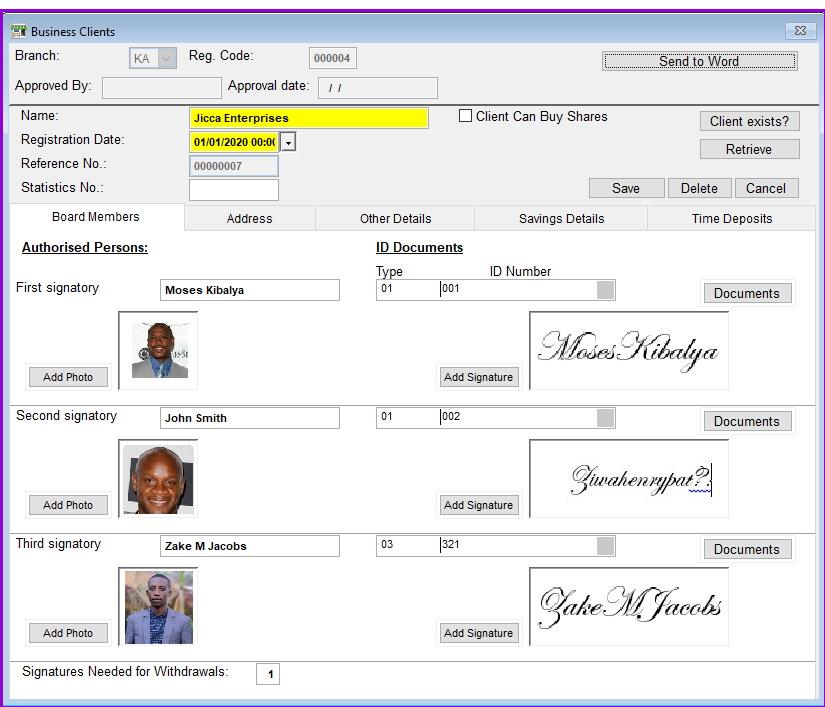
You will have to enter the clients basic data in the fields provided on the Business Clients screen and then enter the Business client's detailed information under the following tabs:
Statistics Number: This is just a number that you may use for your statistics.
The width and the format of this number can be set at the menu System/Configuration/Register Part 1 and it can be made unique and/or compulsory at System/Configuration/Register Part 2.
If you do not charge any fees at registration, just leave the amounts at "zero". For zero amounts there will be no bookings made to the General Ledger.
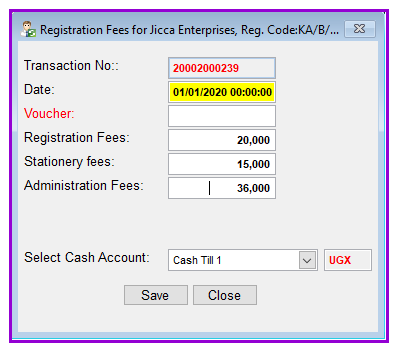
Click on the save button to save the transactions or close to quit or cancel.
Select cash account: From the drop down, select the cash account where the fees will be booked. This cash accounts should have been defined System Configuration/Cash Accounts
The Nº 1 Software for Microfinance